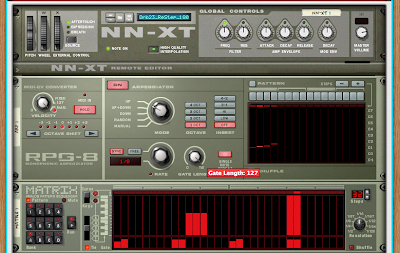
To make up for yesterday's post and continue with our Rex files exploration in Reason..... today I have a combinator for you that I call the Live Drum Box. This combi uses an NNXT as the host for our Rex file and is hooked up to a RPG-8 arpeggiator unit. This enables the arp patterns to "play" the beats for you when pressing down the keys. Now this in itself is pretty cool, but that's not all. Hooked up to the Arp unit is a Matrix pattern generator, connected on the backside to the "Rate/Resolution" and "Octave Shift" CV ins (using the "Curve" and "Gate" CV outs on the Matrix, respectively.) What does this do? Turns what would be a vanilla pattern into something glitchy and groovy! Draw in a line of 32nd notes, shift the pattern an octave for a beat, or best yet combine them for something really interesting. I've set up 9 patterns for you on Rotary 2 to get you going (with the far left position on the Rotary set to disable the patterns). A couple other things of note.... Mod Wheel controls the rate of the Arp, Pitch Bend adjusts the Frequency, and Rotary 1 controls the Arp mode setting (far left is "Manual" position.) In the example I used Drb 23-Restep, from the Reason Factory Sound Bank, to load a new Rex file use the "browse patch" button on the NNXT's face plate (just to the left of the LCD.) Drb-23 has 69 slices, which means it goes from C-1 to G#-6. Keep in mind that all Rex files loaded into the NNXT start on the C-1 key but the number of slices in the file determines how far up the keyboard the patch will play (makes sense eh?) The rest of the combi's controls I think are fairly self explanatory. But don't forget about the controls on the front of the RPG-8... especially the "Octave" control, try setting it on different octaves for added aural excitement. And definitely explore using the pattern sequencer - when the RPG-8 is set to a fast rate this comes in handy... just press the "pattern" button and try taking out a few notes here and there to really up the ante in dynamics. I hope you enjoy playing with this combinator as much as I do!
Download the combinator here:
LiveDrumBox
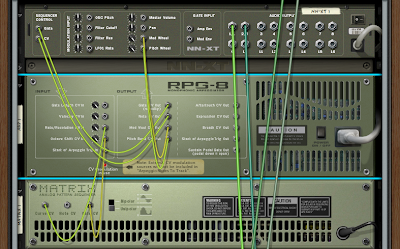
Stay tuned this weekend for a new edition of "10 questions" featuring sound designer/composer Tom Pritchard!

3 comments:
Addendum:
One thing I noticed playing with this today was that it is kind of cool to turn back on the Pitch on the PB wheel. I turned it off so it would be used solely as a Frequency shifter, but it sounds mighty nice with those two effects combined! To do this open the remote editor of the NNXT and click on the left space bar (open space next to sample names in large lcd screen). Once this is clicked all the controls on the NNXT's editor will light up. The PB control is in the bottom center (I found I liked it set at 24, i.e. two octaves.) Another thing of note is you may want to change the polyphony count as well, which is also in the remote editor. If you want more of a sparse beat, lower the count. Over the top glitchy mayhem? Raise it!
Hi,
can you please re-upload the file? Above link is dead.
Thank you,
Sorry about that, link is updated.
Post a Comment